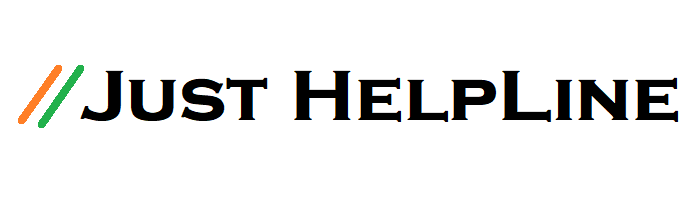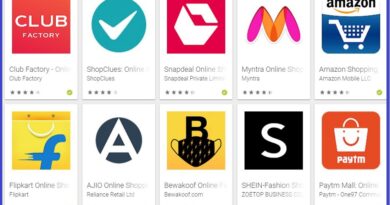How to use WhatsApp with Landline Number: Full Guide
There is no need to give much introduction about WhatsApp because in today’s time there are WhatsApp on every other person’s mobile. WhatsApp is not used by people just to send messages. Voice calls, video calls are also very well used in this. WhatsApp has also become a part of the business, merchants use it for their product-related news, customer support, known as WhatsApp Business.
To create WhatsApp, all you need is a mobile number, smartphone, and internet. But recently, WhatsApp launched a new feature that allows you to create WhatsApp from your landline number as well.
Many times traders face problems due to having a personal mobile number in WhatsApp. But WhatsApp has solved this problem. If you want to keep your personal number hidden, you can also use WhatsApp from the company’s landline number. How to activate WhatsApp from a landline number, the entire process has been described below.

How to Create Whatsapp Account with Landline Number
If you want then you can also use normal WhatsApp by landline number.
#1). First of all, download and install the WhatsApp app on your mobile phone. After this, open WhatsApp.
#2). After this click on Account open. Now the WhatsApp app will ask you to choose the country code. After this, you will be asked to enter a 10 digit mobile number. Here you can also enter your landline number.
#3). After entering the number, click on verify, verification is done through SMS or call. But you have used the landline number. So SMS will not come. But the app only sends SMS first. Then after about 1 minute, the button to send or call the SMS again becomes active. Here, you choose the option “Call Me”.
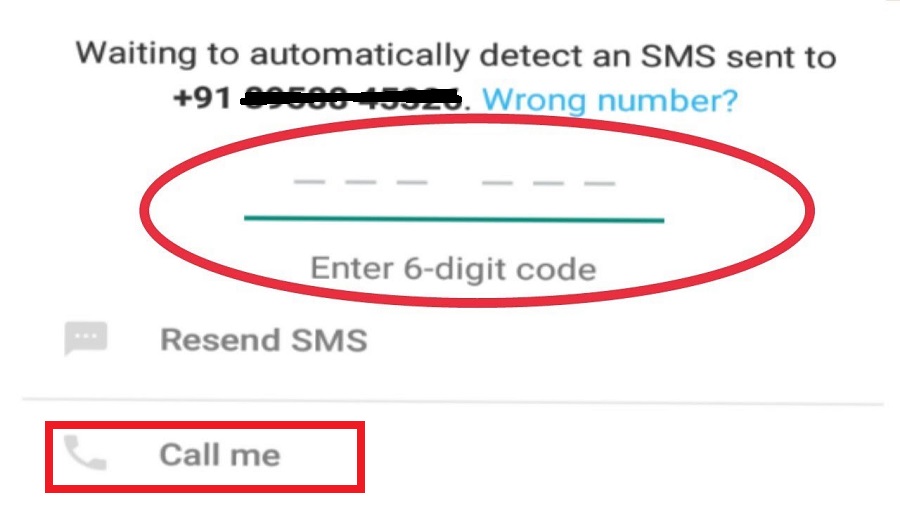
#4). 4. As soon as you choose the option of call me, the call will come to your landline number. It is an automatic voice call. In this, you will be told a 6-digit verification code. Put it in WhatsApp and verify it.
#5). After Verification, your WhatsApp will be ready. Now you can fill the name and profile details. Just your landline became WhatsApp.
“You can use WhatsApp using your landline number” If you have any questions, then ask in the comments.
Also, read more:-