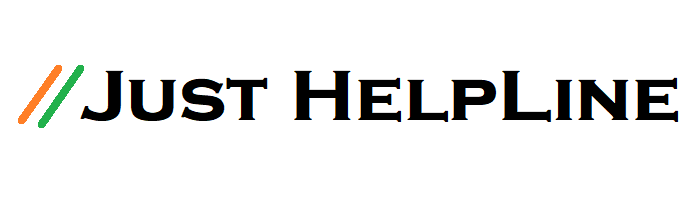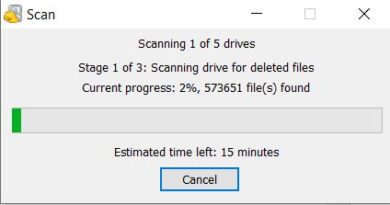How to Create Telegram channel for Make Money or Business
Telegram is a popular messenger app. Here you can send messages same as WhatsApp, but it has many other features. Apart from the group here, you can also create your own channel. If you want to earn money from social media, then Telegram channel can be a good choice. Telegram channel can be made easily on mobile, computer or iPhone everywhere. So let’s know how to create channels in Telegram.

Firstly let’s know Difference between Telegram channel and Telegram group
In Telegram Group, you can add up to 200000 members, the same Telegram channel can have unlimited subscribers. Telegram groups are for a small team, which can talk and discuss among themselves, the same telegram channels are for a big broadcast. Everyone in the Telegram Group can message, whose name will appear on the screen. But on telegram channel only admin or the person whom admin made admin can do the message.
You can share unlimited photos, videos on Telegram channel and there is no limit of upload file also.
How to create Telegram channel
Telegram channels are of two types: –
1). Private Channel – Private channels are not open to everyone. You can join only by adding invite link or group admin. This channel will not come even after searching it in Telegram.
2). Public Channel – Public channels are for everyone, anyone can join by searching. Although the features in both channels are the same, the difference is private and public.
Let me tell you how to make Telegram channel step by step: –
Screenshots are provided for convenience, which you can understand by looking.
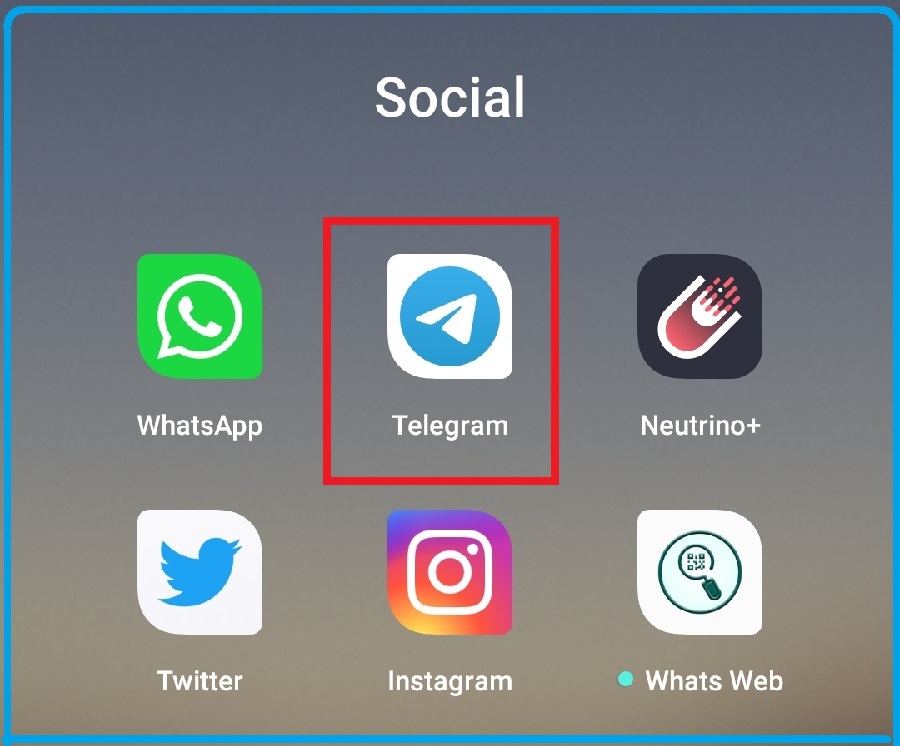
1). First of all, open your phone telegram, if you do not have an account, then create your account.
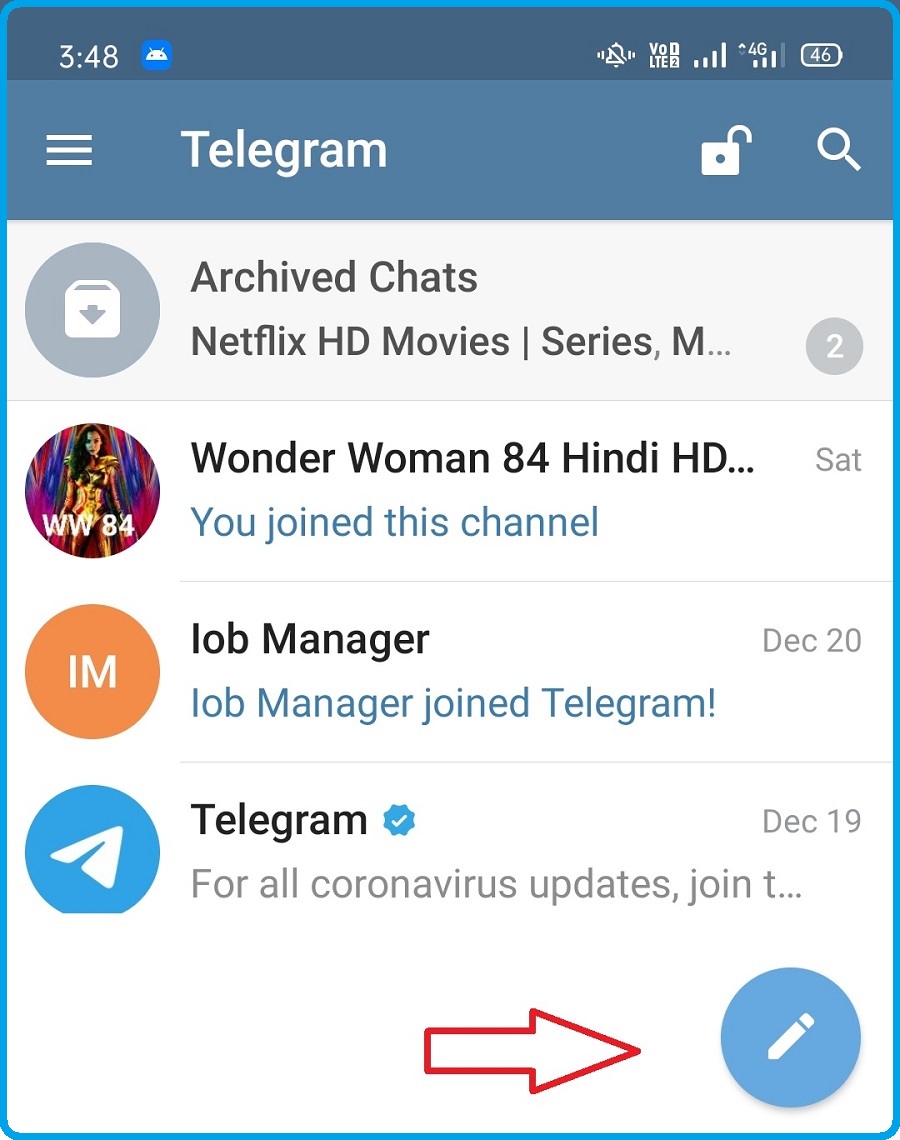
2). Now in the home page of the telegram click on the button of the round pencil in the right side.
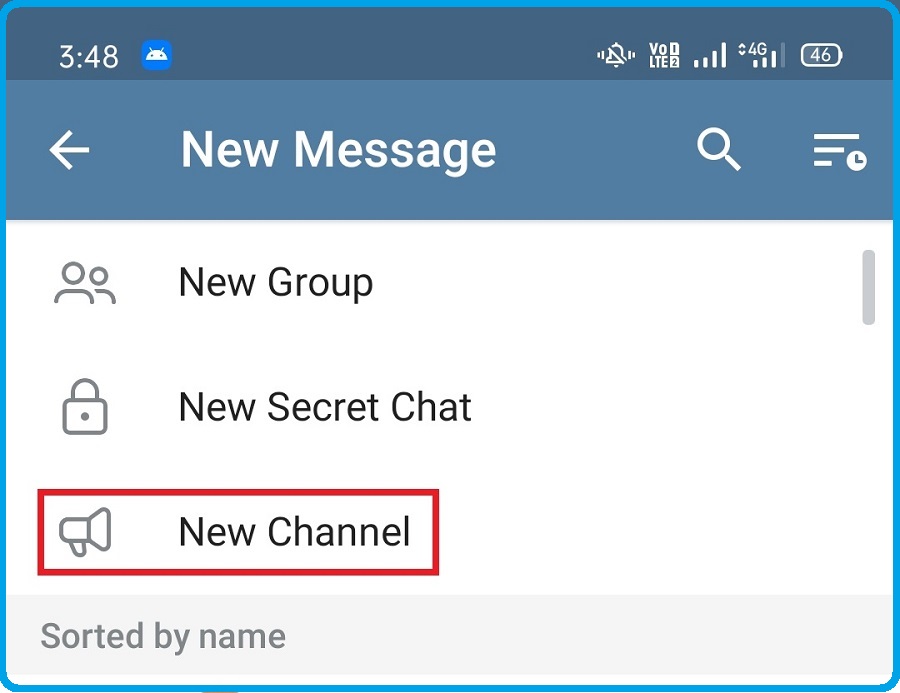
3). Here you will get three options, click on the new channel.
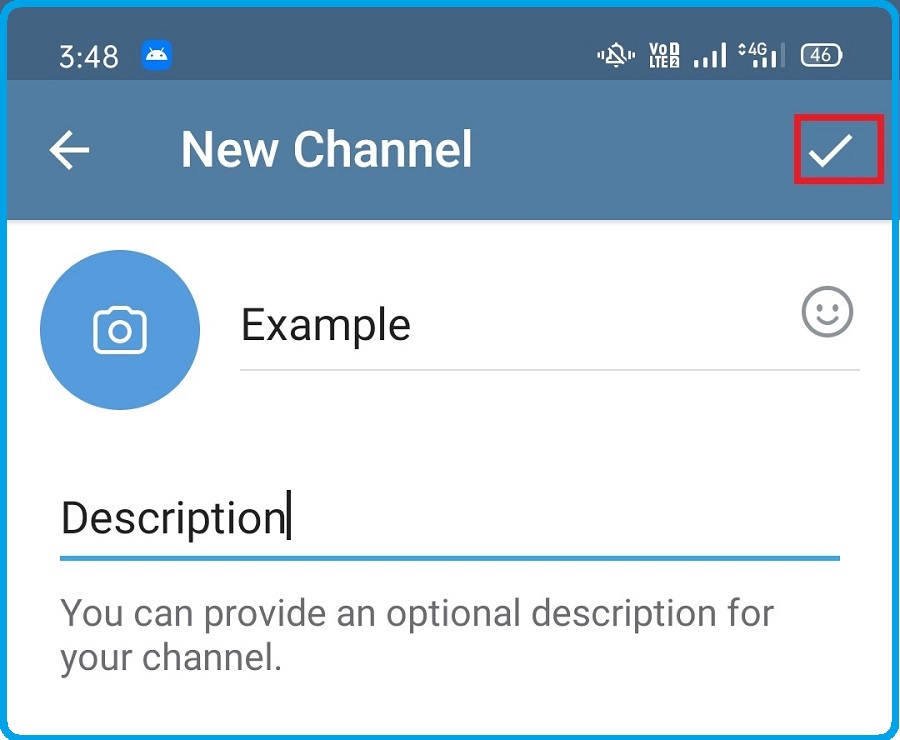
4). Now give the name of the channel here, give the channel description on the lower description and put the photo, click OK button.
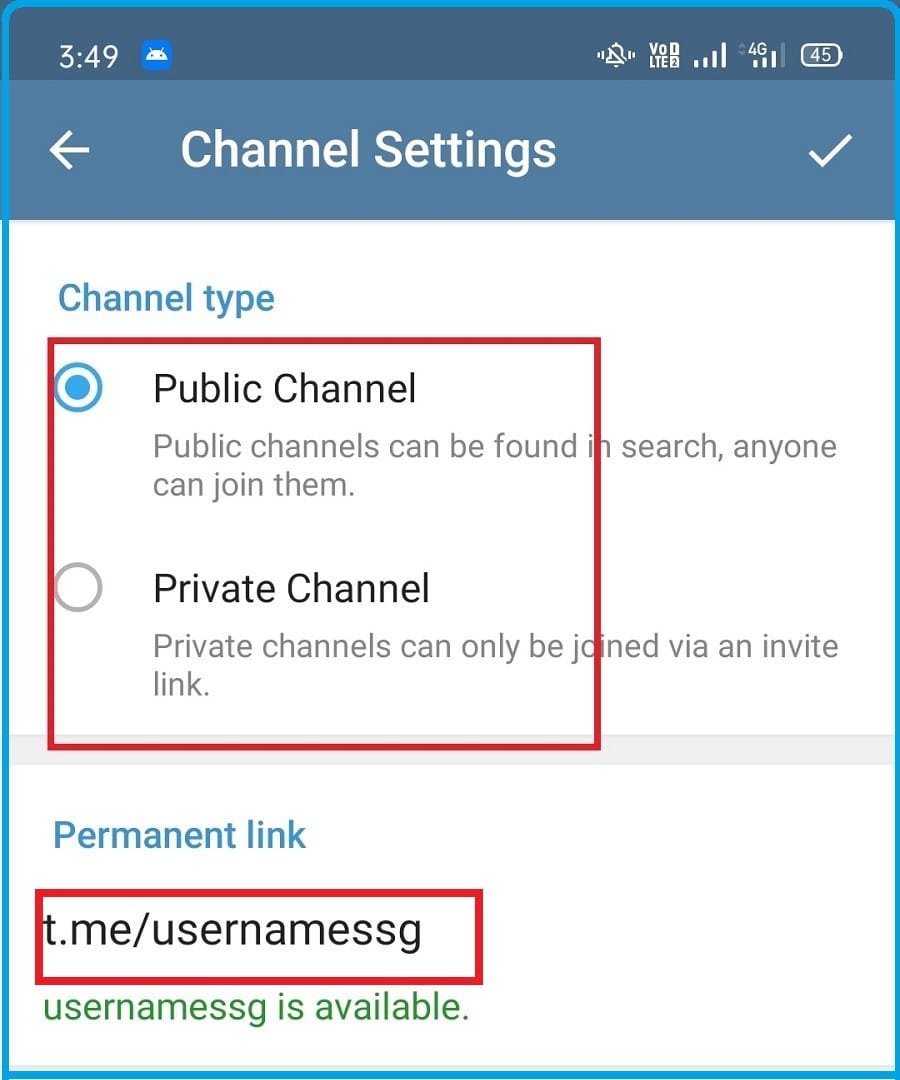
5). Now further you will be asked, is the channel public or private? Select whatever type of channel you want to create and get it done. Your channel is created.
6). If you have created a public channel, you will get a username, which you can also edit and you can share it to friends. This automatic search result will start coming. If you have created a private channel, then you will get a private link which you can give to your close friend.
In this way, you can create your channel on Telegram.
So friends, how did you like this information, tell us in the comment if there are any questions, ask in the comment.