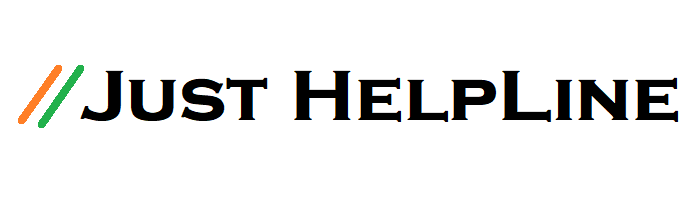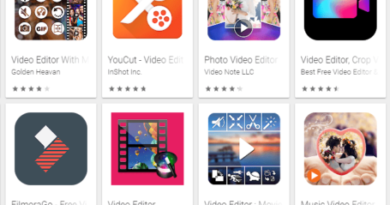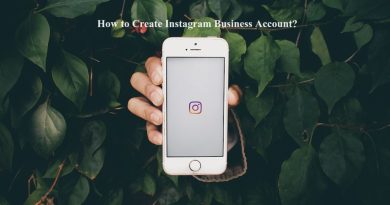How to Create Stickers in WhatsApp – Personal Stickers
Sending stickers is a new trend in WhatsApp. You too may have sent and received stickers many times. Stickers are a way to answer in shortcut so that the next person knows your attitude. You must have seen many times, people send their photo stickers. Perhaps you will be surprised to see how he sent his photo sticker because there is no option in WhatsApp. Well, there is no need to think much about it, these are very easy. Let me tell you today. How to create WhatsApp sticker.
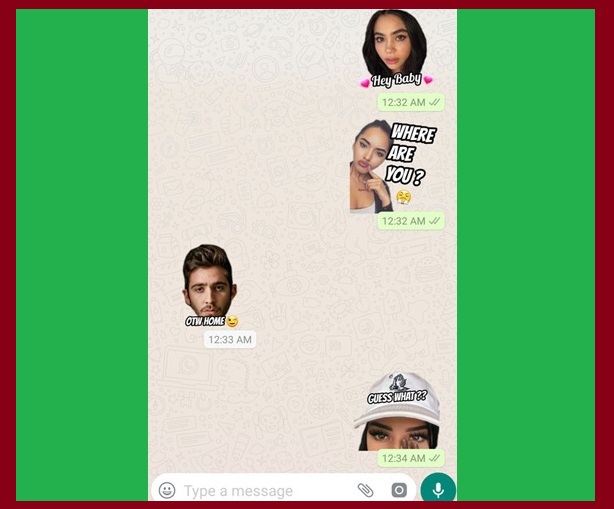
How to create your own sticker?
To make your own sticker in WhatsApp, you have to install an App. After that, you can easily make stickers.
1). The first is to download ‘Sticker Maker’ on the Google Play Store. After that install it and open it.
2). After Sticker Maker is open, you can login or leave it. there will be an option of “Create a new sticker pack” or + Click on that.
3). Here three options will be found, in which – photo sticker, text sticker (name), GIF, if the photo sticker is made, then select the photo which is to be made the sticker.
4). Now edit it, it is very easy and saves next. When you make three stickers, then add the option to add to WhatsApp, add it. Now it is Just becomes sticker.
5). Now you have to come to WhatsApp and click on the chat of the person you want to send the sticker.
6). In it, click on the emoji icon in the chat bar. You have to select the stickers icon and then you have to click right on the ‘+‘ symbol.
7). Here, you will see the sticker you have created, just click and send it.
How to Make WhatsApp Stickers Online
1). Visit https://jpg2png.com/ to create an online sticker.
2). After opening the website, upload your photo by clicking on the upload file that you want to make a sticker.
3). Now the format of this image will be changed, click on it and download it.
4). Download image After saving, an app is to be downloaded, called personal sticker for WhatsApp.
5). Install and open this app, it will show the image you have downloaded. You add these photos to the WhatsApp sticker list by clicking the add button.
6). Now go to WhatsApp in the same way as mentioned above and select your sticker and send it to whomever you want to send.
Read more articles :-