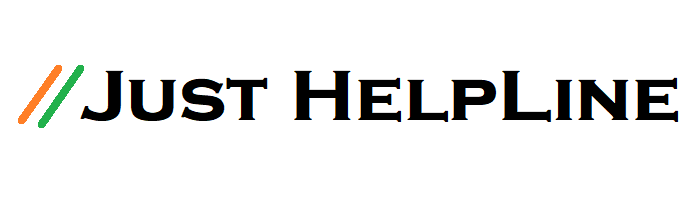How to Check WhatsApp last seen if hidden – WhatsApp Tips
In recent times WhatsApp has become an important thing. It has become very famous due to its instant messaging service. If you have data, you can send and receive chats, photos, videos from anyone. In addition to fast messaging, there are many more features on WhatsApp, including the tick on message, the double tick when delivered, and the blue tick when the message is seen. That is, when the blue tick comes, we understand that our message has been read. There is also a trick in it that you can know after hiding by people.

How to check WhatsApp last seen without WhatsApp
There is also a feature in the WhatsApp app that can hide this blue tick. This is called Read receipt. Which people turn off. After this, you will not be able to know whether your message is read or not. If your friends have done this, then there is no need to take tension now, we have a trick after that you will be able to find out even after read receipt off, when the person came online, when offline and the message was seen or not.
Apart from this, with this trick, you will also get notifications when that phone comes online. The special thing is that for this you do not need to tamper with anything in someone else’s phone, just you have to download an app in your phone. It is a tremendous one, which has a rating of 4.2 in the Google Play Store. So let’s go ..
How to Check WhatsApp last seen if hidden
1). The name of this app is WhatLogin: online last seen, download it from play store.
2). Now open the app. And fill the number of the WhatsApp number you want to monitor.
3). Then click on Try free below. There is also a premium version in which some more features have been given. But once you use the free version, if you like it, you can take the paid version.
4). After clicking on Try Free, a window will open on your screen where you will be able to find out when that person came online. You will also receive notifications for this.
5). There is also an option to add a profile, if you add a profile, then the full chart of login alerts of the number is created in the app, which you can see.
So in this way you can keep an eye on someone’s WhatsApp. If you have any questions regarding this detail then ask us in the comments section.
Also, Read More : –