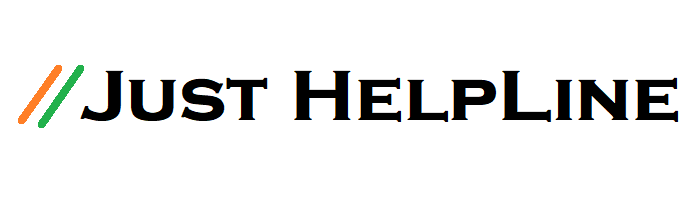How to Download Twitter Videos (Easy Way) 2023
Twitter is a very popular social media site in today’s time. These people share their tweets. Sometimes the video is also shared with the tweet. If you want to share these videos on your Twitter account, then you can easily share it. Because there is an option to share in this, but if you want to download that video, then Twitter has not given any option for this. In this way, you can remotely download a video from Twitter. In today’s article, we will know how to download videos from Twitter.
How to Download Twitter Videos on Your Android, iOS Mobile Phones, and Laptop
You can download videos from Twitter in two ways:-
- With the help of third-party website.
- With the help of third-party app.
For this, we have given step-by-step process below. So let’s know about it in detail.
How to Download Twitter Videos on Laptop
If you want to download Twitter videos on your laptop or PC, then for this-
#1). On most laptops, copy the link (URL) of the video of Twitter that you are told to download. To copy the URL of the video on Twitter, right-click on the top of the video. Here the option of copy video address will come, click on it.
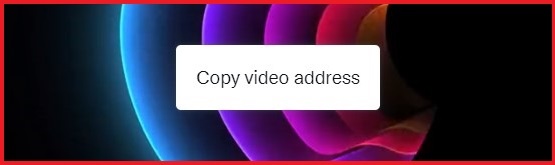
#2). Now go to the website of twittervideodownloader.com.
#3). Here there will be an empty box (Paste Tweet URL Here) to paste the URL (link), paste that link (of the Twitter video) in it.
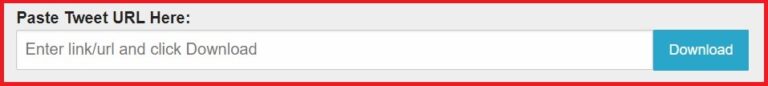
#4). Now after pasting the link, you will see the button of Download according to the quality of the video, click on the quality in which you want to download. Your video will be downloaded to the desktop.

In this way, you can download Twitter videos to your laptop. Which you can share anywhere.
How to Download Twitter Videos on Smartphone
There are two ways you can use to download Twitter videos to mobile phones. You can download from the above method or you can download with the help of any third-party app. Let’s know How to Download Twitter Videos on Mobile.
#1). First of all, download the Twitter Video Downloader app on your smartphone. It is available on Google Play Store as well as Apple App Store. Open it after downloading.
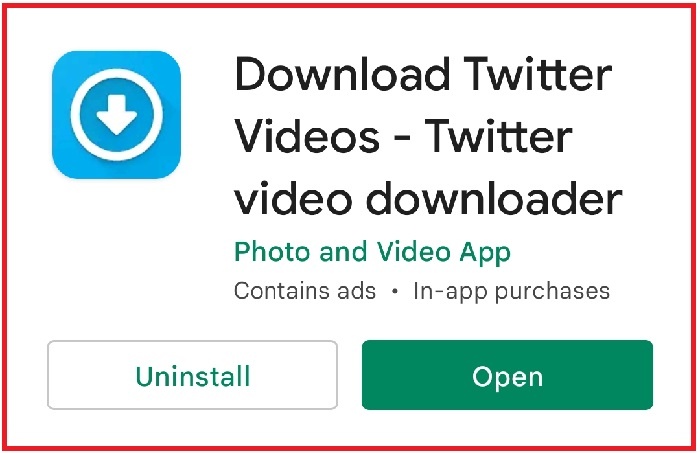
#2). Now go to the video you want to download on your Twitter app.
#3). Now there will be a share icon in the lower-left corner of that video, tap on it and select “Copy Link”.
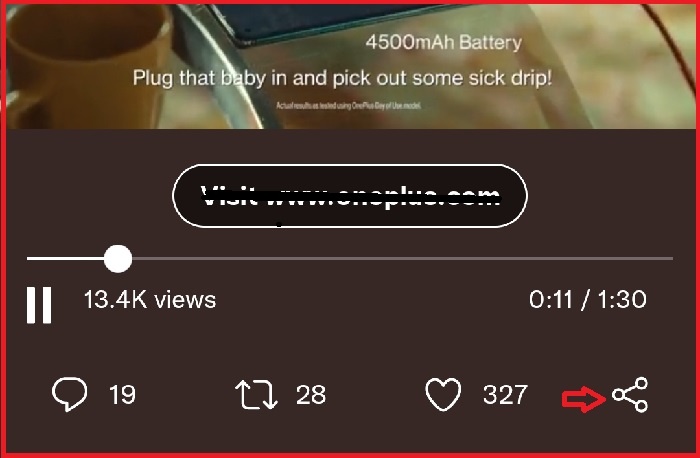
#4). After copying the link, open the Twitter Video Downloader app and paste the copied link there.
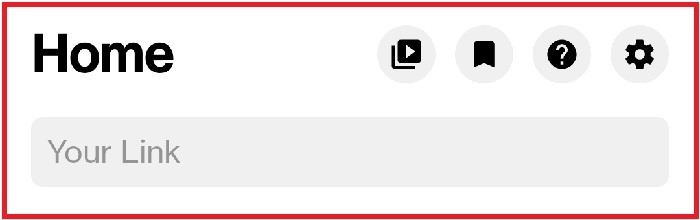
#5). Now download it on your mobile phone by clicking on the button of “Download” according to the quality here.
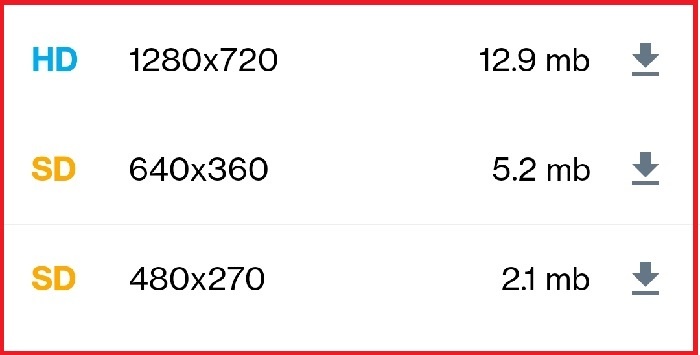
In this way, you can download Twitter videos on your mobile.
Also, Read More:-