How to Download and Create Account in MX TakaTak App?
Almost all of us are well aware that the TikTok App, which we used a lot, has now been banned by the Indian government in our country for a long time, Due to which the creators who made short videos were very disappointed, but do you know that now many more apps have also come in the market like TikTok, Where you can create short videos in the same way and MX TakaTak is a very popular app among them. So today we are going to tell you about this app, how you can download the MX TakaTak app and how you can create your account in it. So let’s begin.
How To Download MX TakaTak App?
If you also want to know how you can download Mx TakaTak App, then below we have told you some points, you just have to understand them well. But let me tell you that this app is only available on Android and iOS platforms And we have told you to download this app from both platforms.
For Android Users:-
1). If you are an Android user, So first you have to go to Google Play Store
2). Now you have to reach there and MX TakaTak App will have to search in the search bar above.
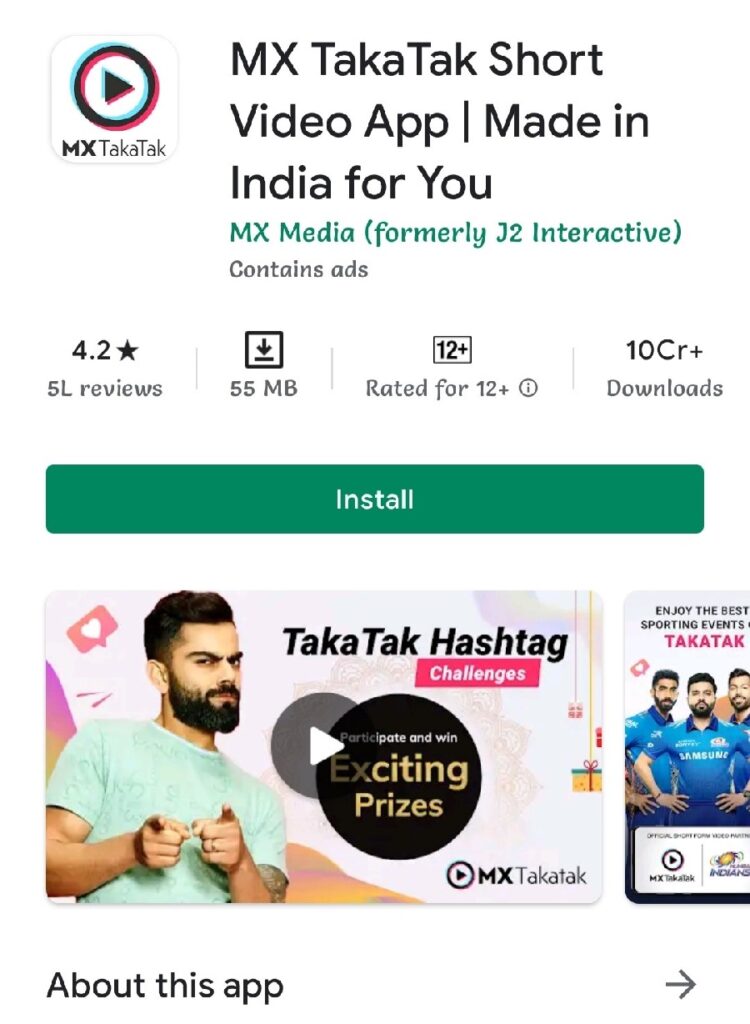
3). Now you will see the icon of MX TakaTak in front of you. Then you have to click on the Install option below to install it.
4). Once you download and install this app properly, then after that you will have to sign in or sign up.
For IOS Users:-
- First of all you have to go to the Apple store
- You will have to search their MX TakaTak Application
- Now you will see the icon of MX TakaTak in front of you. After that, you have to click on the Get button to install it.
- In this too, after downloading and installing it properly, you will have to sign in or sign up.
How To Create An Account In MX TakaTak App?
If you also want to know how you can create an account in the MX TakaTak app, then we have given you some points for it, you can understand it better by reading them.
1). To create your account in MX TakaTak first, you have to open this app and then after that, We have to click on the option of “Me” on its home page.

2). In this we can log in with Facebook, Google, and with our phone number, We can create an account with which we want to create an account by clicking on it.
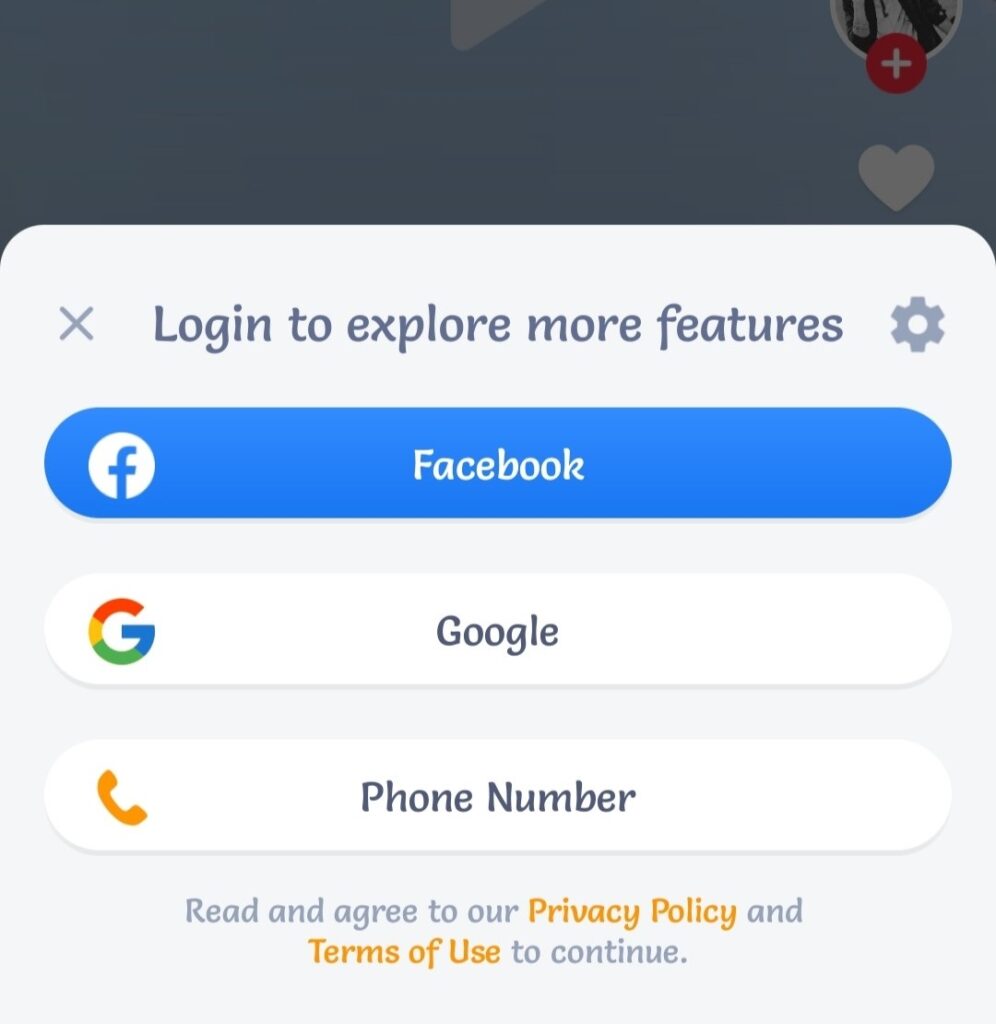
3). I would advise you that you will create your account using the phone number only because we can forget the passwords of Facebook and Google, but in this, we can easily recover our password.
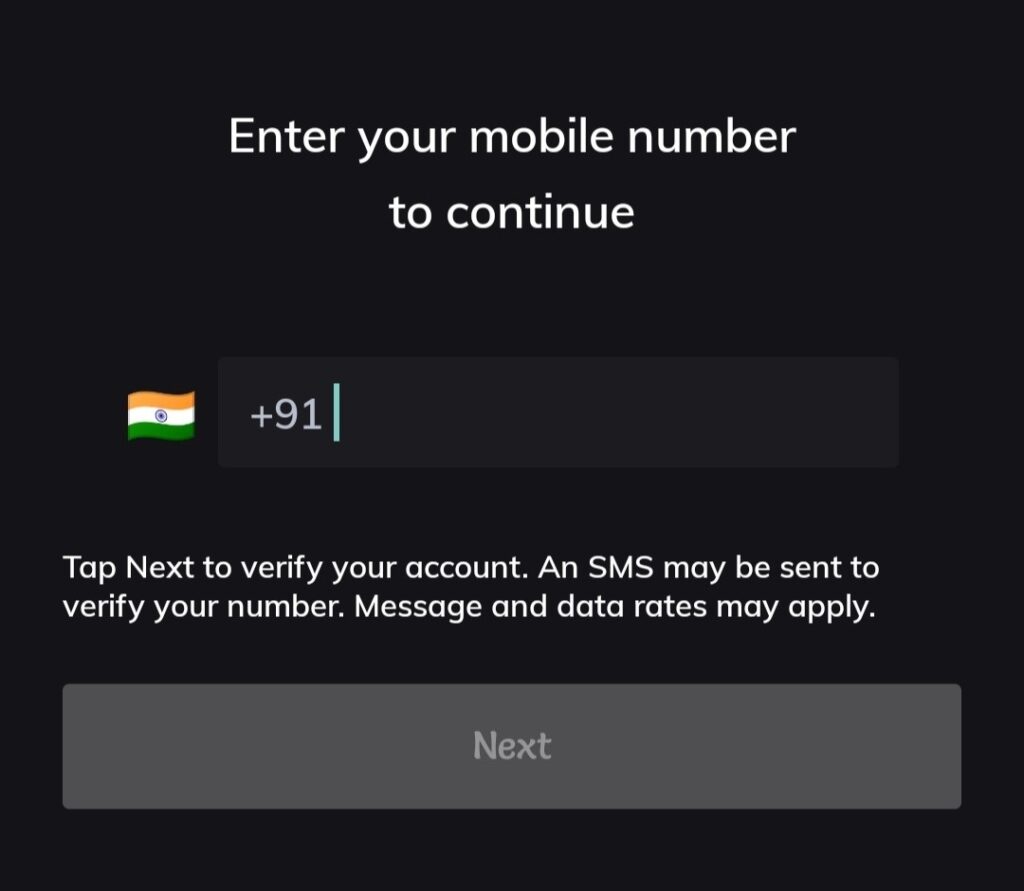
4). After this, the next option that comes in front of us is that we have to select our gender. In which we can proceed by selecting Male, Female, or Other.
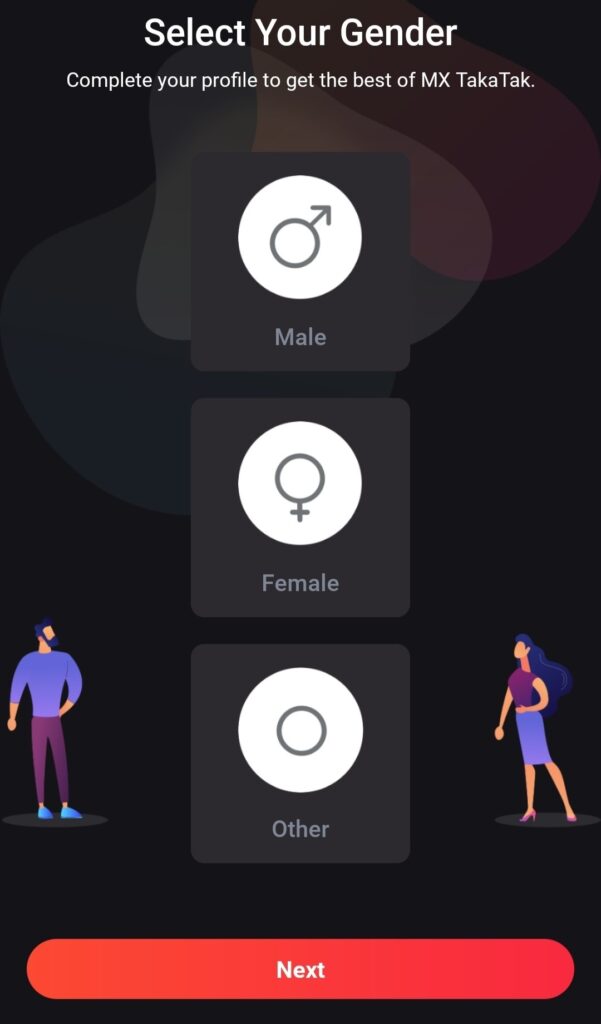
5). Now you have to select your date of birth in it, that is why you can proceed by selecting your date of birth in it.
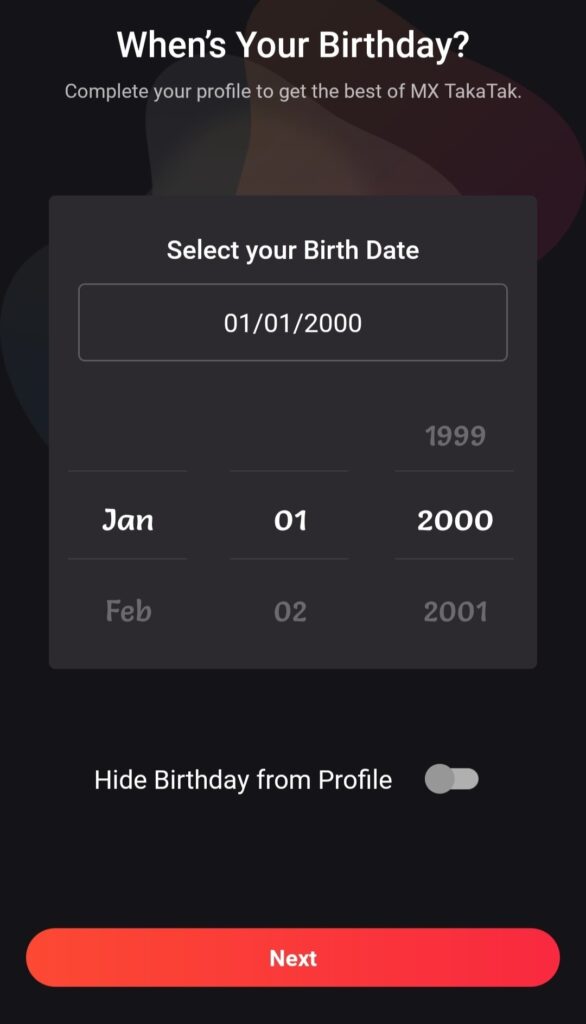
6). Now you have to create an ID for your Taktak account in it, which we can also call our username.
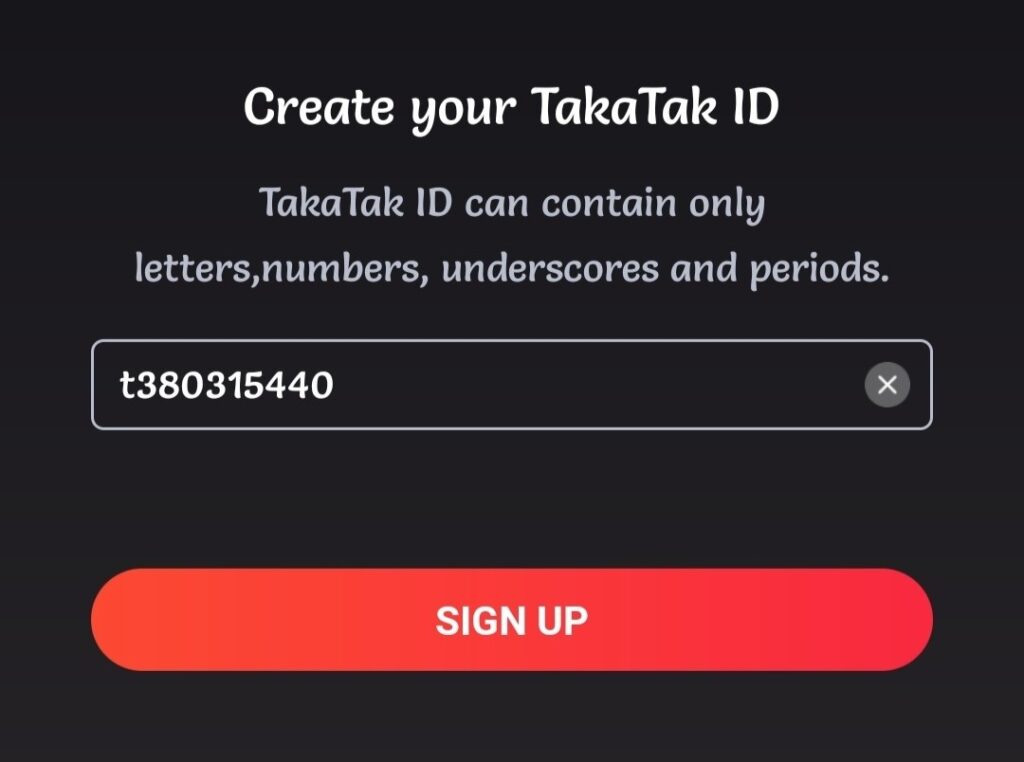
7). Now your account is ready and you can enjoy it by making short videos in it.
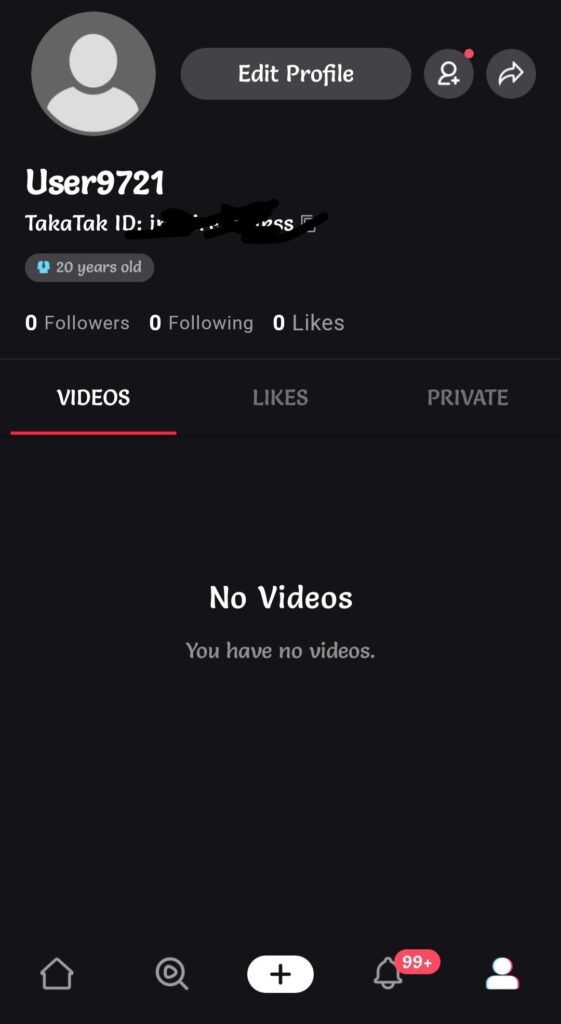
With this, we hope that all the things we have told you have been understood properly if you still do not understand anything or you want to give us any suggestions. Then you can send it by writing in the comment box below.
Also, Read More:-
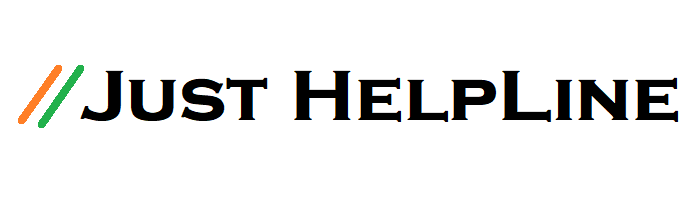



Hy
Hy do seeet