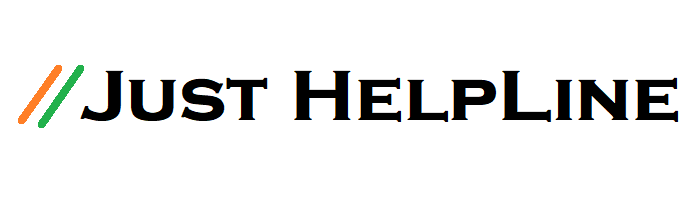How to Download Instagram Video, Photo, Story and Profile
Many times we like a video or photo on Instagram, which we want to download and save on our device. But Instagram does not provide direct download option. For this we have to take the help of some other website or tool. In today’s article, we will tell you how to download video, photo, story from Instagram.
To use an Instagram downloader, you will need to have the URL of the video or photo you want to download. You can find the URL by opening the Instagram post and clicking on the three dots in the top right corner of the post. Then, select “Copy Link.”

Once you have the URL, you can paste it into the Instagram downloader website or app. The downloader will then extract the video or photo from Instagram and allow you to download it to your device.
How to Download Instagram Videos Reels Online on Phone
There are several ways to download Instagram videos, photos and story. depending on the device you’re using and the tools you have available. Here are 4 popular methods you can try:
Method 1: Download Using a Third-party website
There are several third-party apps and websites that allow you to download Instagram videos. One popular option is Toolinsta.com. To use Toolinsta.com, simply follow these steps:

- Open the Instagram app or website and find the video you want to download.
- Click on the video to open it in full screen.
- Tap on the three dots in the top right corner of the video.
- Copy the URL of the video.
- Go to the Instagram video downloader website.
- On the website’s homepage, you should see a text box that says “Enter Video URL”.
- Right-click on the text box and select “Paste” or use the keyboard shortcut “Ctrl+V” (Windows) or “Cmd+V” (Mac) to paste the URL you copied from Instagram.
- Click on the “Download” button.
Method 2: Using A Downloader app for Instagram Video Download
There are also a number of apps that allow you to download Instagram videos. One popular option is ToolInsta. To use Toolinsta, simply follow these steps:
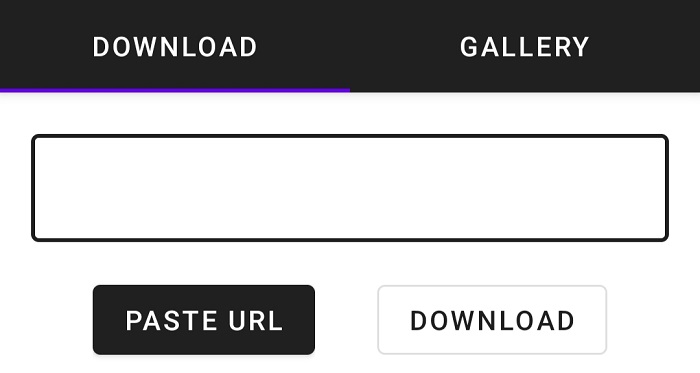
- Open the Google Play Store app on your phone.
- In the search bar, type “Toolinsta for Instgram Downloader.” and hit “Search” button.
- Download and install the ToolInsta app on your phone.
- Open the Instagram app or Instagram site and find the video you want to download.
- Tap on the three dots in the top right corner of the video.
- Select “Copy Link.”
- Open the ToolInsta app and paste the link into the app.
- Click on the “Download” button on the app to start the video download process.
Method 3: Using a browser extension
There are also a number of browser extensions that allow you to download Instagram videos. One popular option is Video DownloadHelper. To use Video DownloadHelper, simply follow these steps:
- Open the Chrome Web Store.
- In the search bar, type “Instagram video downloader extensions.”
- Install the Video DownloadHelper extension for your browser.
- A confirmation window will appear. Click on the “Add extension” button.
- The extension will be installed and added to your Chrome browser.
- Go to the Instagram video you want to download.
- The Video DownloadHelper extension will automatically detect the video and add a “Download” button to the video.
- Click on the “Download” button to download the video.
Method 4: Using a screen recorder
If you can’t find a suitable download tool, you can use screen recording to capture the Instagram video as it plays on your device. This method is not as straightforward as the others, but it will work on any device with a screen recording function. Most Android phones come with a built-in screen recorder. To use it, follow these steps:
- Go to Settings > System > Advanced > Screen recorder.
- Open option and tap on the “Record” button.
- Go to the Instagram live video you want to download.
- Tap on the “Stop” button when the live video is finished.
- The video will be saved to your phone’s gallery.
Please note that Instagram does not allow users to download videos that are not publicly available. If you try to download a video that is not publicly available, you will receive an error message.
How to save videos from Instagram to Gallery
Here are some additional details about each method:
Method 1: Using a website
To use a website to download Instagram videos, you will need to copy the URL of the video you want to download. You can do this by clicking on the three dots in the top right corner of the video and selecting “Copy Link.” Once you have the URL, you can paste it into the website and click on the “Download” button.
Method 2: Using an app
To use an app to download Instagram videos, you will need to download and install the app on your phone. Once you have installed the app, you can open it and find the video you want to download. Tap on the three dots in the top right corner of the video and select “Copy Link.” Then, open the app and paste the link into the app. Tap on the “Download” button to download the video.
Method 3: Using a browser extension
To use a browser extension to download Instagram videos, you will need to install the extension for your browser. Once you have installed the extension, you can go to the Instagram video you want to download. The extension will automatically detect the video and add a “Download” button to the video. Click on the “Download” button to download the video.
Method 4: Using a screen recorder
To use a screen recorder to download an Instagram live video, you will need to download and install the screen recorder app on your phone. Once you have installed the app, you can open it and tap on the “Record” button. Then, go to the Instagram live video you want to download. Tap on the “Stop” button when the live video is finished. The video will be saved to your phone’s gallery.
How to download Instagram videos on PC
Instagram videos can be done in computer, pc with the help of a third party website, extension and screen recorder.
Go to an Instagram video website. Simply copy the video link from Instagram, paste it into the app or website, and follow the instructions to download the video.
If you’re using a desktop browser, you can install a browser extension like Video DownloadHelper for Firefox or Chrome. Once installed, the extension will allow you to download Instagram videos by clicking on a button that appears next to the video.
The website or app will then extract the video from Instagram and allow you to download it to your device.
Note: Be cautious when using third-party websites to download Instagram videos, as some of them may contain malware or other harmful software. It’s important to only use reputable websites and to exercise caution when downloading files from the internet.
Note: It’s important to respect copyright laws and only downloads Instagram videos that you have permission to use.
Also, Read More:-