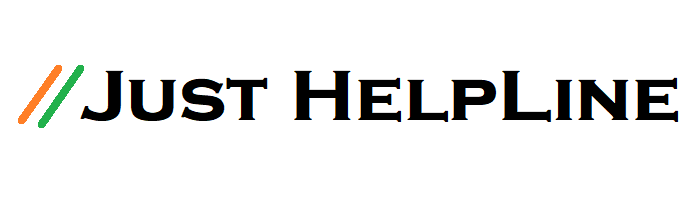How to Make YouTube Shorts: Step-by-Step Guide
YouTube is a popular video hosting site. Nowadays everyone has YouTube on their mobile. In which millions of users watch videos everyday. You can also earn money here by creating your YouTube channel. Recently, a new feature has come on YouTube, which is named as YouTube Shorts. It can upload videos up to a maximum of 60 seconds. In this also you can earn a lot of money by uploading videos. So let’s know how to create YouTube shorts.

What is YouTube Shorts
Before Youtube Shorts, TikTok, Instagram also launched their short video feature (Insta Real). These too are hits in their place. In view of this, YouTube has launched this feature in the name of YouTube Shorts. Youtube launched YouTube Shorts officially in India on 15 September 2020. This is the beta version of YouTube. In the coming times, this will be the number one platform for shorts videos.
With the help of YouTube Shorts, you can increase subscribers. For this, all you need is a smartphone and the Shorts camera in the YouTube application. With YouTube’s Shorts Creator Tool, you can easily create short videos. These videos can be up to 60 seconds long. In this tool, the facility of multi-segment camera and the option of editing are also available. In this you also get the option to add music. You’ll find the latest music in their music library.
1). To make short videos in YouTube, you must have a google email id. If not, then first create your email id in Google’s gmail.
2). After this you have to create a channel on YouTube. To create a channel, go to youtube.com and login with your email id.
How to Make Youtube Shorts
Let us know what are the steps by which you can make shorts videos on your YouTube App.
1). First of all open Youtube application on your phone. Just note that you should have the latest version of YouTube on your phone.
2). Now tap on the Plus button (+) in the center of the YouTube app. Then select Create a short there.
3). After clicking, all the features of shorts will have been opened in front of you. Now you can start your video and once you have recorded it then you can also do the necessary editing in it.
4). To record YouTube Shorts, press and hold the red circle box in the middle, the video will start recording. Above can change to 15 seconds and 60 seconds. Just press the 15 which is written. Select the number of second video you want to make. You can also change the camera by clicking on the camera option.
5). If you want to upload a pre-recorded video, there will be an upload option on the left side of the red circle box. Click on it and select the video and upload it.
6). To delete the previous recorded video clip, tap Undo. To add that video back, tap Redo.
7). Now click on next, the option of sound, text, timeline, and filter will come for editing below. You can edit your video with these options. After that click on next.
8). Now you have to enter the title and description of the video. After that select Audience. and upload it.that’s enough.
Audience – Will ask you in the first option, is this video for children. If your video is for children then select yes, otherwise select no.
What is the Shorts feature on YouTube?
Add Music – In this feature you can add latest music to your videos. It’s totally free.
Camera Option – In shorts, you get 2 options of camera. front camera and back camera.
Timer – Through Timer, you can adjust the time after which you want to start recording of your video.
Speed - Through Speed, you can increase and decrease the speed of your video.
Filter – You can filter your videos.
How to Get Views on Youtube Shorts
To rank your video, put the hashtag #Shorts in the title or description of the video. With this, videos rank quickly and get views.
Also, Read More:-