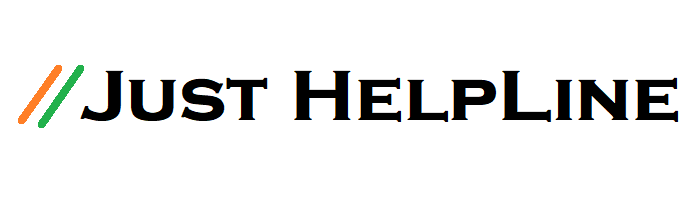What is Instagram Business Account? How to Create Account?
In today’s digital age, having a strong online presence is essential for any business to succeed. Instagram is one of the most popular social media platforms, with over one billion active users. It offers businesses a great opportunity to reach a larger audience, build brand awareness, and generate leads. Creating an Instagram business account is a simple and effective way to get started. In this article, we’ll walk you through the steps to create an Instagram business account.

What is Instagram Business Account?
An Instagram business account is a type of Instagram account that gives businesses access or designed for businesses to additional features and tools to help them grow their business on Instagram. It offers additional features and tools specifically tailored to help businesses promote their products or services, engage with their audience, and gain insights into their online presence. These features include:
- Insights: Instagram Insights is a analytics tool that provides businesses and creators with data about their audience and content performance. It is only available to business and creator accounts.
- Contact Information: Business accounts allow you to add contact information like a phone number, email address, and physical address, making it easy for customers to reach you or locate your business.
- Shopping: Allows businesses can set up a shopping feature that allows users to browse and purchase products directly from Instagram. This is especially useful for e-commerce businesses.
- Promotions: Allows businesses to run ads and promotions on Instagram. You can create and run paid advertising campaigns directly from a business account to reach a wider audience and target specific demographics.
- Call-to-action buttons (CTA): Allows businesses to add buttons to their posts and stories. You can add clickable Call-to-Action (CTA) buttons to your profile, such as “Call,” “Email,” or “Get Directions,” which can drive potential customers to take action.
- Scheduling Tools: Third-party tools can be integrated with business accounts to schedule and manage posts, making it easier to maintain a consistent posting schedule.
- Business hours: Allows businesses to add their business hours to their profile, so that customers know when they are open.
How to Create Instagram Business Account?
Step 1: Download the Instagram app
The first step in creating an Instagram business account is to download the Instagram app on your mobile device. It is available for free on both the App Store and Google Play Store. Once you have downloaded the app, launch it and sign up for a new account.
Step 2: Choose a username
The next step is to choose a username for your business account. The username should be unique, memorable, and relevant to your business. It is also important to choose a name that is easy to spell and search for. If possible, use your business name as your username.
Step 3: Create a profile
After choosing a username, it’s time to create your profile. A good profile is important as it is the first thing people see when they visit your page. Your profile should accurately reflect your business and its values. Here’s what you need to include:
Profile photo: Choose a profile photo that represents your business. This could be your logo or a product image.
Bio: Your bio should be a brief description of your business. It should include what you do, what sets you apart from competitors, and your location.
Contact information: Add your business email, phone number, and address to make it easy for customers to get in touch with you.
Website: Include a link to your website or online store.
Step 4: Switch to a business account
To access all the features that Instagram offers for businesses, such as analytics and advertising, you need to switch to a business account. Here’s how to do it:
Go to your profile and tap the three lines in the top right corner.
Select Settings and then Account.
Tap Switch to Professional Account.
Choose Business and select the category that best describes your business.
Add your contact information and tap Done.
Step 5: Connect to Facebook
If you have a Facebook page for your business, you can link it to your Instagram account. This makes it easier to manage both accounts and share content between them. Here’s how to do it:
Go to your profile and tap the three lines in the top right corner.
Select Settings and then Account.
Tap Linked Accounts and select Facebook.
Follow the on-screen instructions to link your Facebook page.
Step 6: Create content
Now that your Instagram business account is set up, it’s time to start creating content. Instagram is a visual platform, so it’s important to create high-quality images and videos that are eye-catching and engaging. Here are some tips:
Use high-quality images: Make sure your images are clear and in focus. Use natural lighting to create a bright and inviting atmosphere.
Tell a story: Use your images and captions to tell the story of your business. Show your products in action and highlight your values.
Be consistent: Create a consistent aesthetic for your images. Use the same filters and colors to create a cohesive look.
Use hashtags: Use relevant hashtags to increase your reach. Research popular hashtags in your industry and use them in your posts.
Step 7: Engage with your audience
Engaging with your audience is crucial to building a strong presence on Instagram. Responding to comments and messages shows that you care about your customers and value their feedback. Here are some tips for engaging with your audience:
Respond to comments: Take the time to respond to comments on your posts. This shows that you value your followers and appreciate their support.
Host giveaways: Host giveaways to encourage engagement and attract new followers.
Collaborate with other businesses: Collaborate with other businesses in your industry to reach a wider audience and gain new followers.
Use Instagram Stories: Use Instagram Stories to give followers a behind-the-scenes look at your business. This helps to build a personal connection with your audience.
In conclusion, creating an Instagram business account is a simple and effective way to build your online presence and reach a wider audience. By following the steps above, you can create a strong profile, create engaging content, and engage with your audience. With time and effort, you can build a loyal following and grow your business on Instagram.
Benefits of Instagram Business Account?
Overall, an Instagram Business Account offers a suite of features and tools designed to help businesses build their brand, drive engagement, analyze their performance, and ultimately achieve their marketing objectives on the platform. It’s a valuable resource for businesses looking to establish a strong presence on Instagram and connect with their target audience effectively. The benefits of an Instagram business account include:
- Reach new customers: Instagram has over 2 billion active users, so creating a business account is a great way to reach a large and engaged audience.
- Grow your brand: Instagram is a visual platform, so it’s a great way to showcase your products and services and build brand awareness.
- Boost sales: Instagram can be used to drive traffic to your website and increase sales. You can use features like shoppable posts and Instagram Shopping to make it easy for customers to buy your products directly from the app.
- Connect with customers: Instagram is a great way to connect with your customers and build relationships. You can use features like direct messaging and Instagram Stories to interact with your customers and learn more about their needs and interests.
- Drive traffic to your website: Instagram can be used to drive traffic to your website by adding links to your posts and bio. This can help you increase website traffic and generate leads and sales.
- Generate leads: Instagram can be used to generate leads by using features like lead generation forms and Instagram Ads.
- Increase brand awareness: Instagram is a great way to increase brand awareness by posting high-quality content and engaging with your audience.
Also, Read More: