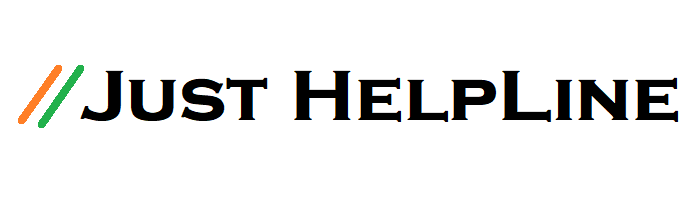How to Add a YouTube Channel On TikTok Account
TikTok is one of the most popular short-video apps, it has more than 1 billion Monthly Active Users Worldwide. However, the apps also allow you to link your Instagram as well as YouTube Channel on TikTok.
If you want to link your YouTube Channel on TikTok account, you can follow the next steps:-
![]()
1. Open the Tik Tok app. This app icon is black with a white music note.
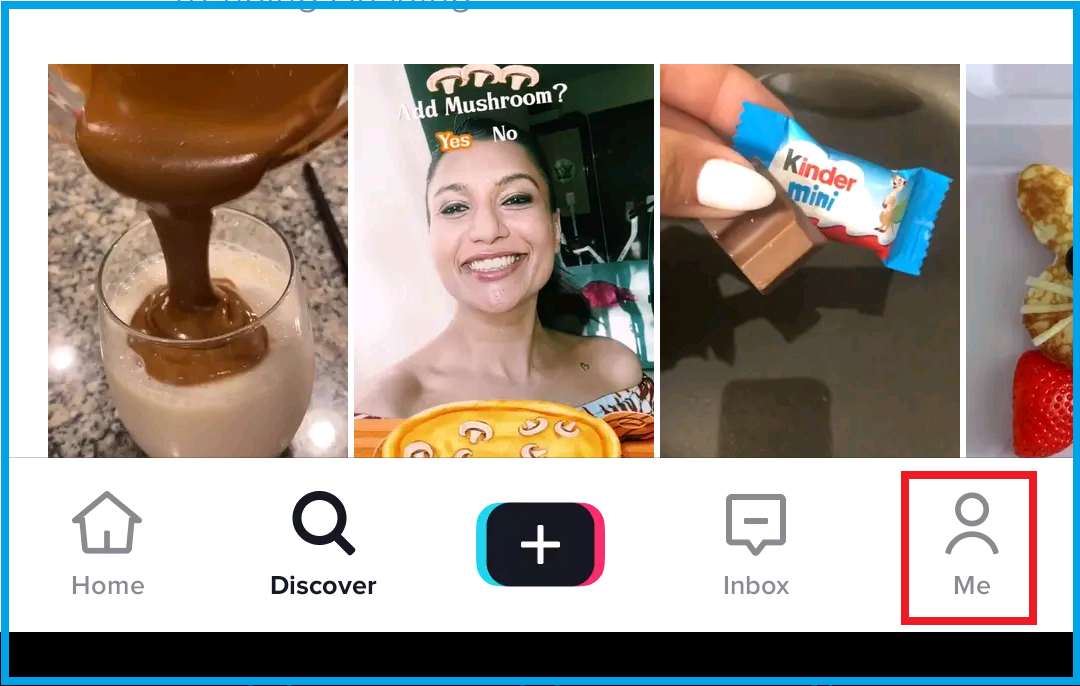
2. Tap on the person icon at the lower right of your screen to open your profile. – You may need to log in to view your profile.
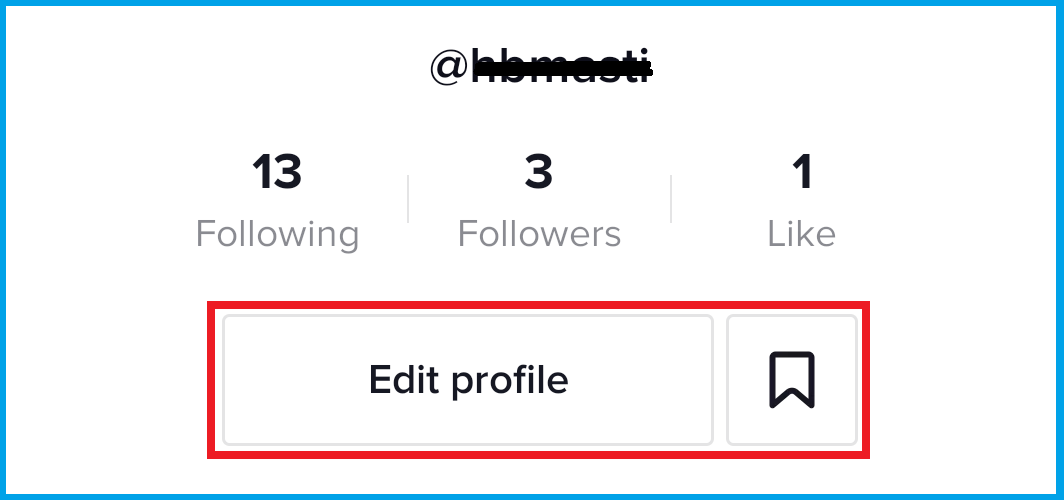
3. Go to your profile page and tap “Edit Profile”
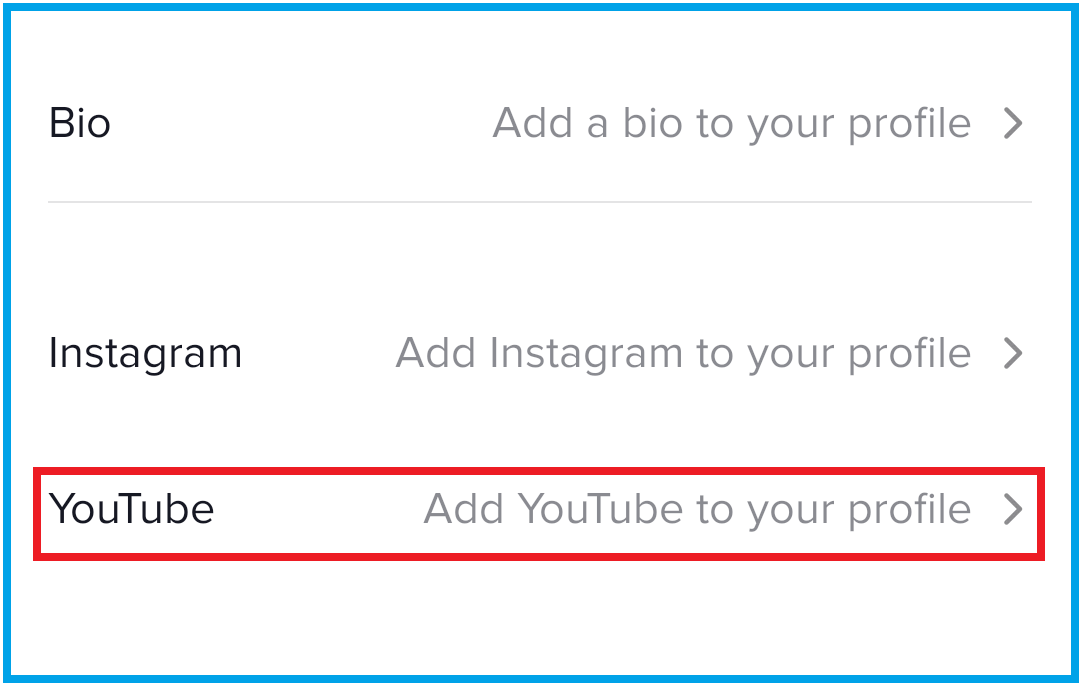
4. Tap on “Add YouTube to Your Profile” Choose your YouTube account and click on allow. Now it’s done.
In the same page, you can also edit your username, nickname, Instagram ID, YouTube channel and profile description.
Also Read –
“How to add a YouTube channel on TikTok” If you have any questions, then ask in comments.