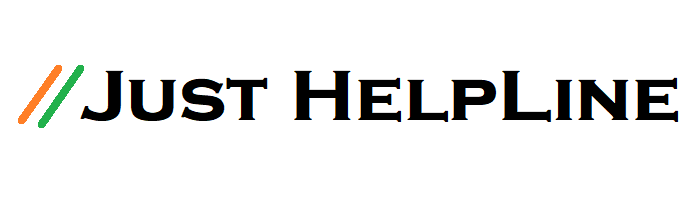How to Create a Twitter Account: Step by Step with Picture
Twitter is an American microblogging and social networking service on which users post and interact with messages known as “tweets”. Tweets can be up to 140 characters long and can include links to relevant websites and resources. Registered users can post, like, and retweet tweets, but unregistered users can only read them.
Twitter users follow other users. If you follow someone you can see their tweets in your twitter ‘timeline’. You can choose to follow people and organizations with similar academic and personal interests to you.
You can create your own tweets or you can retweet information that has been tweeted by others. Retweeting means that information can be shared quickly and efficiently with a large number of people.
If you also want to join Twitter and create your account, then follow the steps given below.
How to Make a Twitter Account
Let’s go step by step so you can see how easy it is to create a Twitter account in a moment.
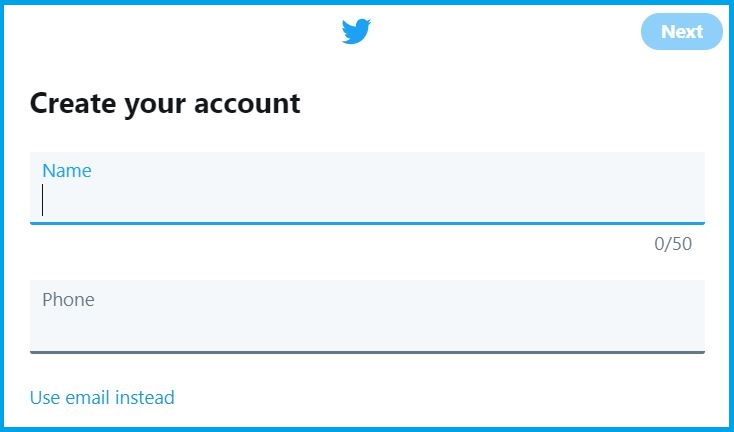
Step 1. Go to https://twitter.com/ in your computer’s web browser and click on the sign up option.
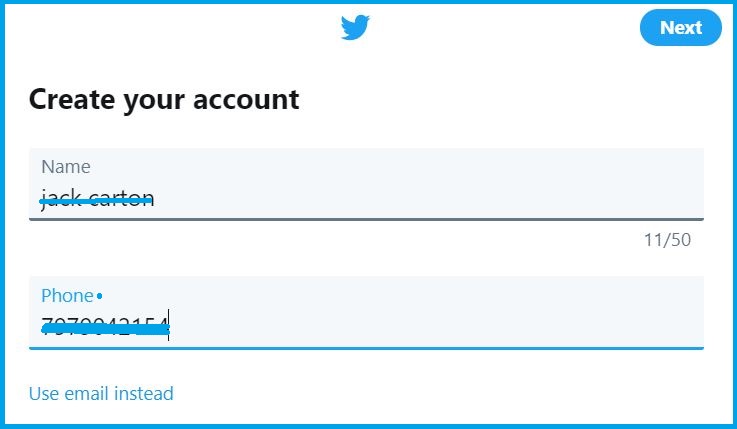
Step 2. Type your name and phone number in the box, then click next.
(If you want to use an email address instead, click the Use email instead link below the “Phone” text box, then enter an email address. Be sure that the email address you enter is the one that you want associated with your account.)
Step 3. Read privacy policy (customize your experience) and click next.
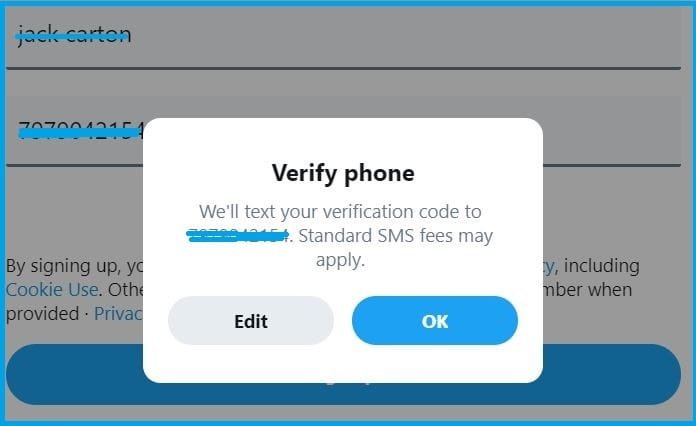
Step 4. Verify your phone number or email id, click Ok.
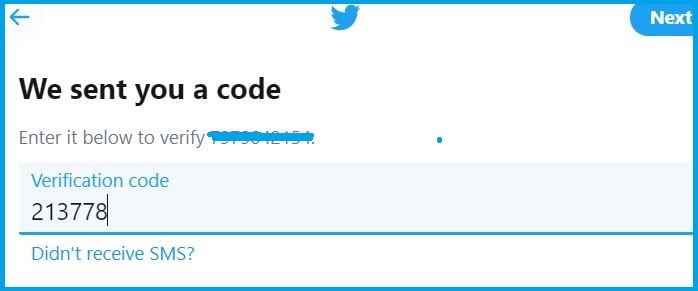
Step 5. Twitter sent six-digit verification code, Enter the six-digit code into the text box on Twitter. Click Next to continue.
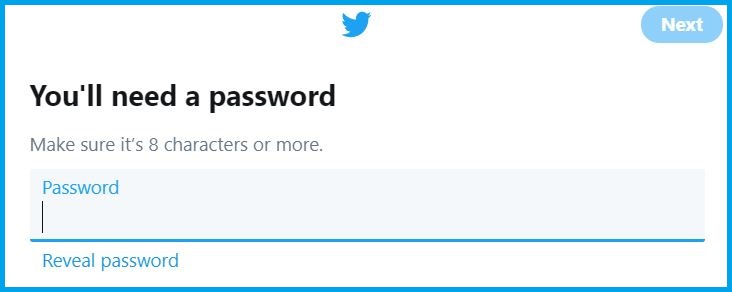
Step 6. Create a password, then click Next to confirm your password.
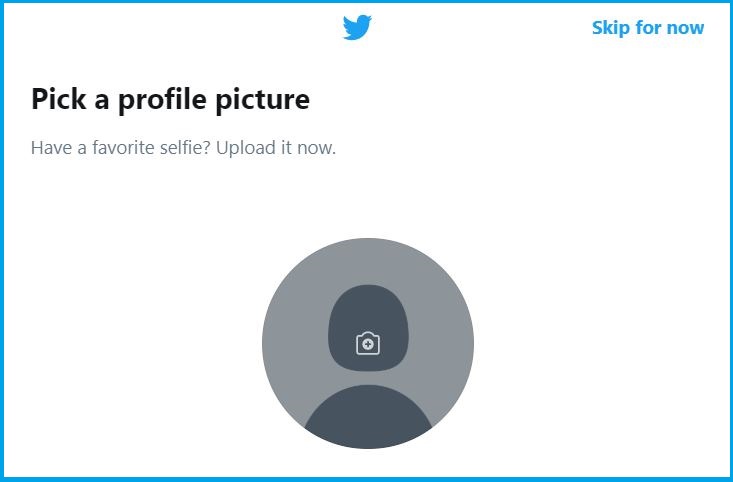
Step 7. Choose your profile photo and click next.
Step 8. Describe yourself (enter your short biography)
Step 9. Which language do you speak (Choose language)
Step 10. Select interests. Scroll through the list of topics and click each topic in which you’re interested. You can also just click Skip for now at the top of the window.

Step 11. Check the box next to each recommended account you’d like to follow. If you don’t want to follow anyone right now, just click Skip for now and skip the next step.
Step 11. Allow notification and done twitter account.
Before creating Twitter account –
CHOOSING A TWITTER USER NAME – Choosing a user name is one of the most important steps when you are creating your Twitter account. The user name must identify either you as a professional or your company. Your username, also known as a “handle”, is the name your followers use when sending replies, mentions, and Direct Messages.
Also Read –
“How do I create a new twitter account?” If you have any questions, then ask in comments.