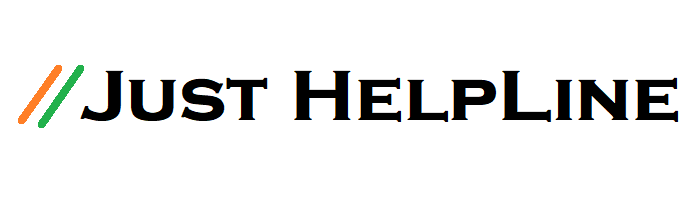How to Change Password on TikTok Account?
If you have TikTok account and you share videos there then you have to take care of your security. Change your password regularly. Today I’m sharing with you how to change your TikTok password.
Currently, there are 8 methods to registered a TikTok account. If you registered TikTok via email address, phone number, or you have added a phone number to your account, you can reset password by following the steps below.
How do I Change my TikTok Password?
![]()
1. Open the Tik Tok app. This app icon is black with a white music note.
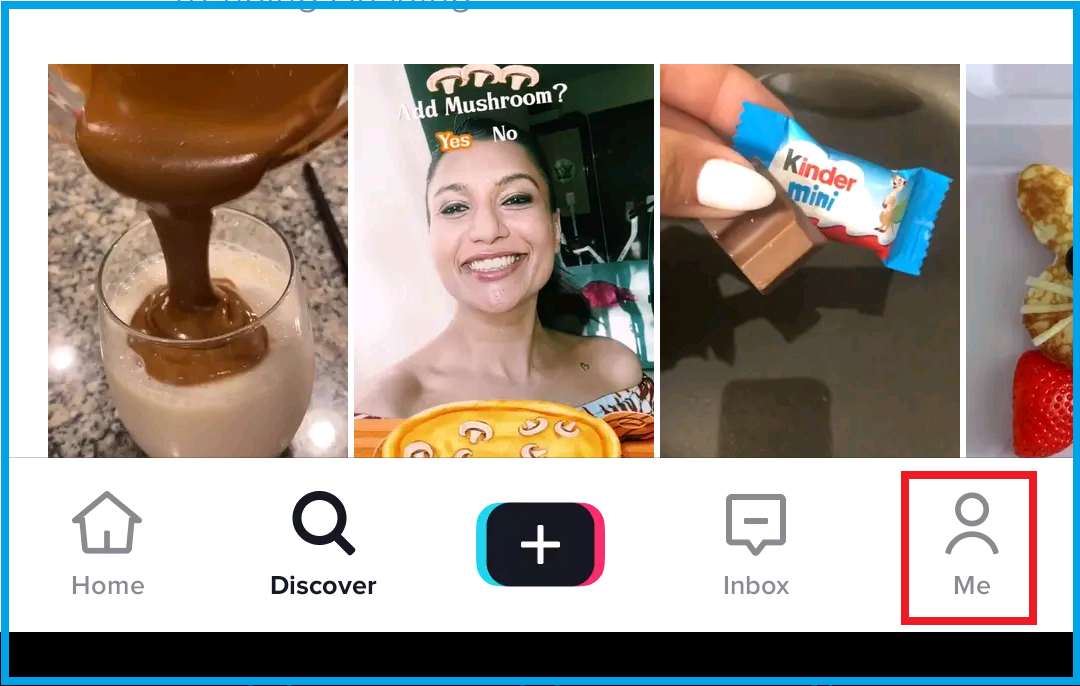
2. Tap on the person icon at the lower right of your screen to open your profile. – You may need to log in to view your profile.

3. Tap (three dots) on the top right corner.
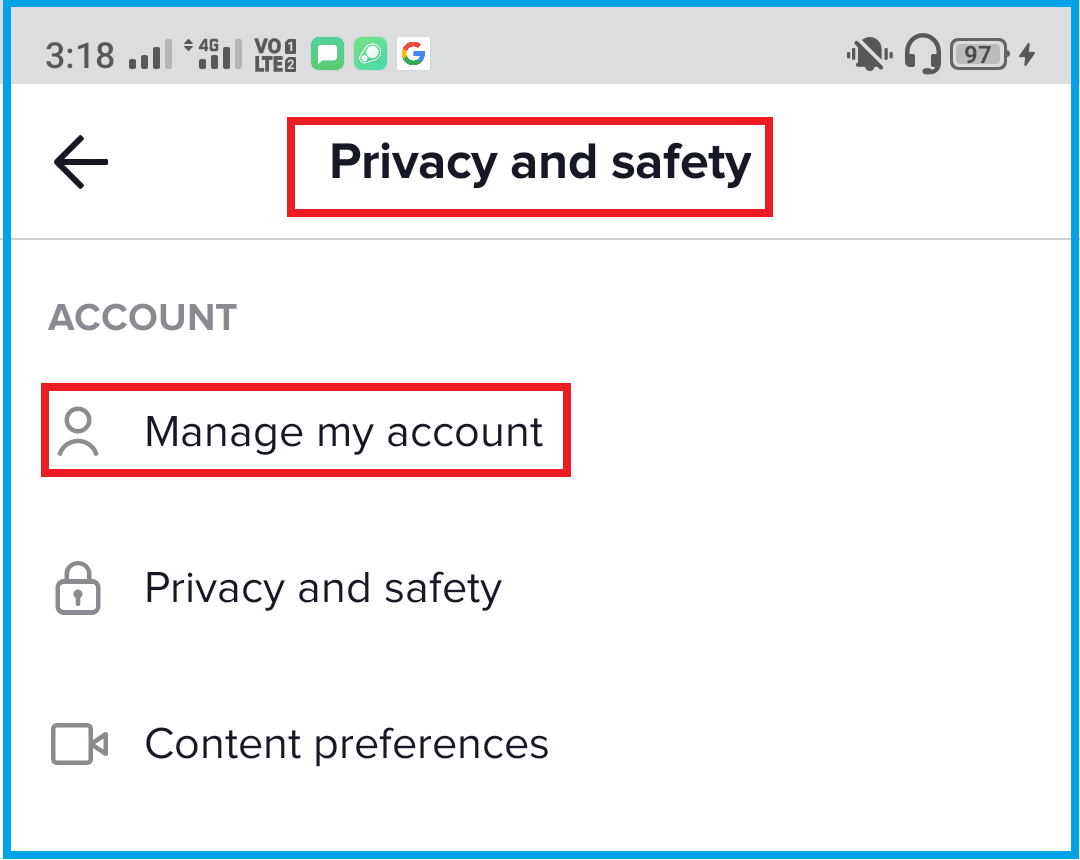
4. Choose “Manage My Account” and select “Password”
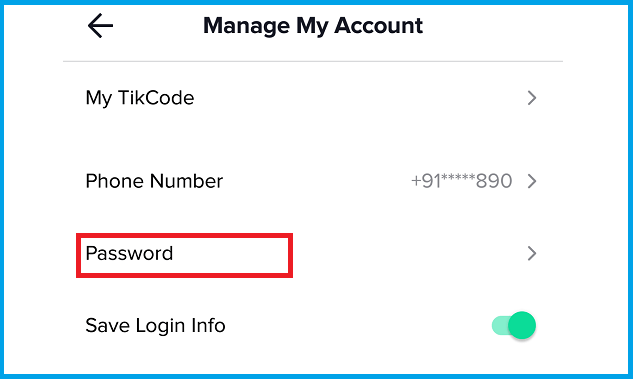
5. Enter your current password and a new password and tap on “Confirm” (An OTP will appear in your registered mobile number, you have to enter it.)
If you are logged out:
1. Select “Log In”
2. Tap on “Forgot password?” to select “Email” or “Phone Number”
3. Enter your email address and a reset password link will be sent to your email address / Enter your phone number and a confirmation code will be sent to your phone number
4. In case you have not received our email, please recheck your spelling and the spam folder of your email provider
If you signed up TikTok via Facebook, Instagram, Twitter, VK, Line or KakaoTalk account and forgot your password, please add a phone number to your account then you will be able to use this phone number to reset password or log in.
Also Read More –
“How to Change Your Password on TikTok” If you have any questions, then ask in comments.