Koo app is a social media that acts like Twitter, you can also call it a Twitter alternative. The most special thing about this app is that it is a Made in India app. In this too, you can share your thoughts like Twitter. There is a follow button so that your followers can connect with you. It has been built by Indian developers Aprameya and Radhakrishna together with their team under the self-reliance scheme of the Government of India. Let’s know how to download and run the Koo app.
How to Download Koo App
- You can download the Koo app from google play store. If you are an ios user then you can download from apple store. After downloading, you can create an account by installing it.
- If you want to use it in laptop or computer, then you can login by going to its website https://www.kooapp.com/.
How to Create an Account in Koo App
It is easy to create an account in the Koo app. Like this, go to the sign up like Twitter –
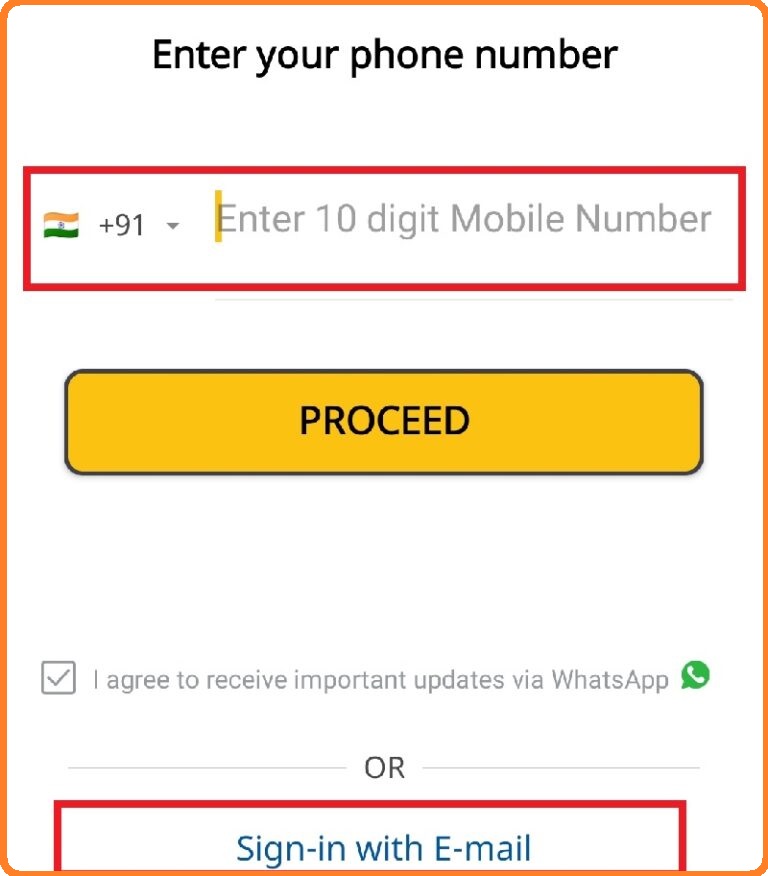
1). Enter your mobile number here, in which an OTP will come.
2). After entering OTP you will be logged in.
3). After login, you can fill your details by going to the profile in the Left Side (Mobile) Right Side (Computer) above.
Koo App Features
Koo app has many features like –
- Koo app can be used in Hindi, English as well as Bengali, Gujarati, Telugu, Kannada, Tamil, Malayali, Marathi, Punjabi, Assamese and Oriya.
- In this app, you can share a post by writing a maximum of 400 characters only. Apart from this, you can share any photo, video, audio or any link with this app.
- You can also put # tags and @ handles in posts. Which increases the reach of your post.
- Here you can also see trending tags.
- Like Twitter, users can chat with each other through DMs on Koo. Also, users can also conduct polls on this micro-blogging website.
Koo app rating in google play store
The rating of the koo app on the Google Play Store is 4.6, so far it has been downloaded by more than 1 million people. A rating of 4.2 app has been given on the Apple Store.
Koo app Secure?
Koo app is made by Indian developers, it has no relation to any foreign country. Many well-known personalities have joined it. MyGov, MeitY (Ministry of Electronics and Information Technology), and India Post have also created their account on Koo App. This means that it is safe, but an external hacker said that the in koo app data can be leak.
Also, Read More:-