In today’s time having knowledge about video editing is very important, people are uploading edited videos on their social media. However you don’t need to have pc, you can easily edit your videos on smart phones. Today I am going to share some video editing apps in detail.
Here is list of top Six free video editing Android Apps ..
1. KineMaster – Video Editor, Video Maker
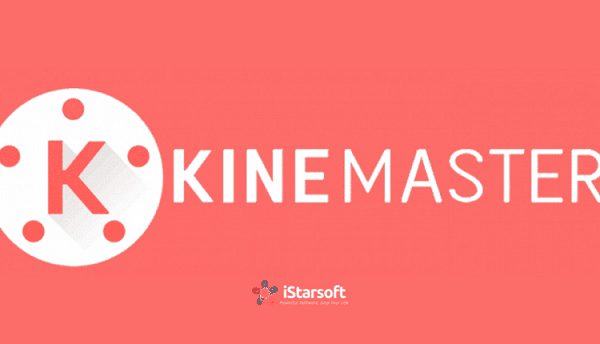
Want to create incredible videos on your phone, tablet, or Chromebook? KineMaster is the full-featured video editor you are looking for! KineMaster and all of its editing tools are free to use. This also includes unlimited exports in resolutions up to 4K!
KineMaster is the only full-featured professional video editor for Android, Chrome OS, iPhone and iPad, supporting multiple video layers, image layers, and text…
2. Wondershare FilmoraGo
FilmoraGo is a free powerful video editor application, which will not stamp a watermark or place a time limit on your clip. With FilmoraGo, making video with music and effects, FilmoraGo helps you make funny videos and relive your memories anywhere. And your amazing video could be easily shared to your friends on Youtube, Instagram, Facebook, WhatsAPP .ect. This is a remarkable Android video editor app that is liked by many users.
How to Edit Video in Three Step:
[1] Select – Photos and videos from gallery, albums, Facebook, or Instagram.
[2] Create – Pick a Theme, add your favorite Music, Filters, Titles and even Transitions.
[3] Share – Save to your gallery, or instantly share on Instagram, Facebook, Vimeo, WhatsApp, YouTube, or Email.
3. Magisto
Magisto movie maker can help you create a mini movie in just a few minutes. Join over 120 million people who already installed Magisto’s mobile and web apps to handle all their movie making needs!
Magisto allows you to make incredible videos without ever leaving your smartphone in three easy steps: First you’ll choose your video editing style (the type of story you’re telling), then you’ll choose the photos and video clips you’d like included, and lastly you’ll pick your music from Magisto’s built-in music library.
4. Adobe Premiere Clip
Adobe Premiere Clip enables you to edit any video right from your Android device quickly. The professional in-app camera lets you capture high-quality content and start editing immediately. Add music and titles to videos for free, use auto-ducking, do voiceovers, and apply video effects to clips within your multitrack timeline with the video editor recommended by influencers, vloggers, and pros. Crop the video screen size to customize and share to your favorite social sites, including YouTube, Facebook, Instagram and Behance, right from the app. Use for free with three exports, or upgrade for unlimited sharing.
5. InShot
InShot is Best Music Video Editor and Photo Editor with all features- trim & cut video/movie, add music, text, stickers and glitch effects, blur background and No Crop! HD pro video maker for Tik Tok. If you’re the kind of person who likes to play around with content before posting it to social media or sharing it with friends, InShot could be a useful addition to your Home screen.
Powerful basic video editing features, record your precious moments of your daily life. Republic Day, Holi, Diwali, New year and other special days! Share your daily life to others on social media!
6. VideoShow
VideoShow is the choice of 500 million users! We have received numerous honors in app markets. Provide New Year material!VideoShow has received numerous awards and is undoubtedly one of the best video editing apps for Android available in the Play Store for free. With a user-friendly interface, VideoShow is reliable and easy to use.
It’s an easy and practical video editing app & movie scene maker for both film directors and beginners. Over 50 elaborate themes available to create an awesome music video/slideshow/vlog/funny videos instantly.
Also Read –