Instagram is a popular social media site. Millions of people are connected here everyday. But because of various reasons sometimes people have to delete their account. If you too want to delete your Instagram account then below I am telling you about the process.
Note – When you delete your account, your profile, photos, videos, comments, likes and followers will be permanently removed. If you’d just like to take a break, you can temporarily disable your account instead.
After you delete your account, you can’t sign up again with the same username or add that username to another account. You can’t reactivate deleted accounts.
You can’t delete your account from within the Instagram app.
How to permanently delete your Instagram account:
1). First of all open your device’s browser (Mobile or Computer). Now paste this link in your browser. https://instagram.com/accounts/remove/request/permanent/
Click directly here. – Delete Account.
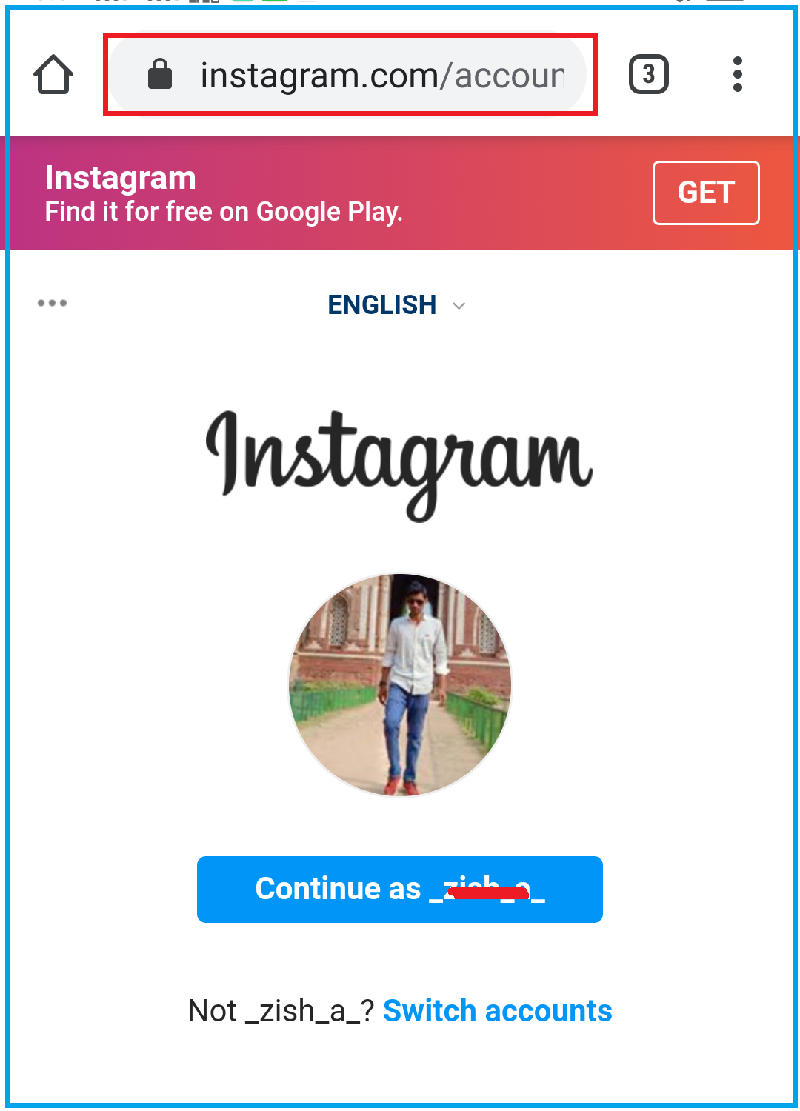
2). If you’re not logged into Instagram on the web, you’ll be asked to log in first. Now log in the account you want to delete.
3). Select an option from the dropdown menu next to Why are you deleting your account? and re-enter your password. The option to permanently delete your account will only appear after you’ve selected a reason from the menu.
4). Finally, Click or tap Permanently delete my account.
If you’d like to delete a different account: (How do i delete my Instagram account)
1). Click or tap the username in the top-right of the Delete Your Account page.
2). Click or tap Setting Symbol next to the username and select Log Out.
3). Log back in as the account you want to delete and follow the directions above.
Also Read More –
“how to delete instagram account on android or iphone” If you have any questions, then ask in comments.