Facebook has become an addiction for everyone. Many people want to get rid of Facebook and also deactivate their account. But do you want to find a way to delete Facebook account forever. Let us know today the way in which your Facebook account will be closed forever.
Note – Before deleting your account, you may want to log in and download a copy of your information (like your photos and posts) from Facebook. After your account has been deleted, you won’t be able to retrieve anything you’ve added. You’ll no longer be able to use Facebook Messenger.
That is, deleting an account is not a joke, but it is a serious issue. Let us tell you about those things which need to be kept in mind before deleting the account.
How to Delete Facebook Account
1). First login to the Facebook account and go to the drop down menu in the top right corner.
2). Click Settings then click Your Facebook Information in the left column.
3). Click Deactivation and Deletion.
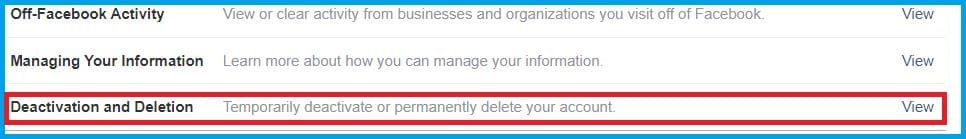
4). Choose Delete Account, then click Continue to Account Deletion.
5). Enter your password, click Continue and then click Delete Account.
How to Delete Facebook Account Permanently Immediately
Along with this, you can also delete the account by going directly to https://www.facebook.com/help/delete_account link.
How to Cancel Facebook Account Deletion
If it’s been less than 30 days since you initiated the deletion, you can cancel your account deletion.
- Log into your Facebook account within 30 days of deleting your account.
- Click Cancel Deletion.
After 30 days, your account and all your information will be permanently deleted, and you won’t be able to retrieve your information.
It may take up to 90 days from the beginning of the deletion process to delete all the things you’ve posted. While we’re deleting this information, it’s not accessible to other people using Facebook.
Copies of your information may remain after the 90 days in backup storage that we use to recover in the event of a disaster, software error, or other data loss event. We may also keep your information for things like legal issues, terms violations, or harm prevention efforts.
Also Read –
“how to permanently delete my fb account” If you have any questions, then ask in comments.