Instagram is a photo and video-sharing social networking service owned by Facebook, Inc. This is world’s 4th biggest social media site. If you also want to connect to Instagram, by following article given below you can easily create your own Instagram account.
You can create an Instagram account in two ways.
- Through app.
- Via compute.
To create an Instagram account from the app:
1. First of all open the Google Play store or app store (iphone) on your mobile and search “Instagram”.
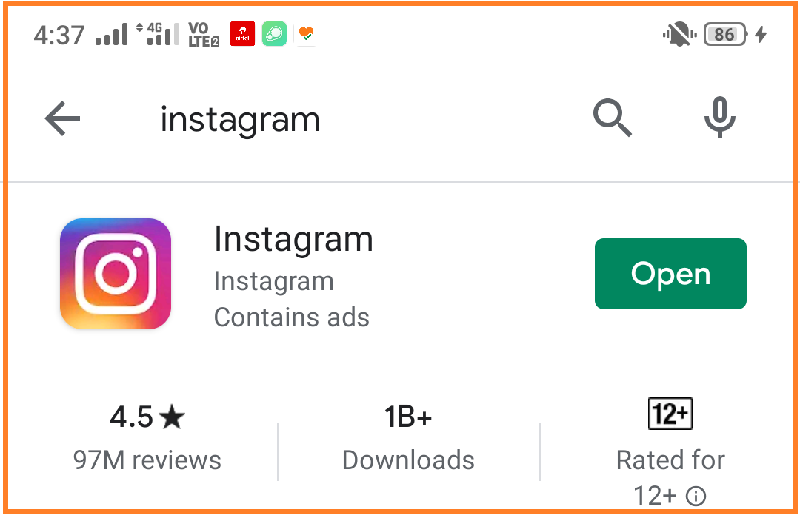
2. Download the Instagram app from the App Store (iPhone) or Google Play Store (Android).
3. Once the app is installed complete, tap Instagram to open it.
4. Select your sign-up option. Currently, there are 3 methods to sign up a Instagram account. (Phone number, Facebook, Email address)
5. Tap Sign Up With Email or Phone Number (Android) or Create New Account (iPhone), then enter your email address or phone number (which will require a confirmation code) and tap Next. You can also tap Log in with Facebook to sign up with your Facebook account.
6. If you register with your email or phone number, create a username and password, fill out your profile info and then tap Next. If you register with Facebook, you’ll be prompted to log into your Facebook account if you’re currently logged out.
Create Instagram Account on PC
1. For creating Instagram account in computer,open your browser.
2. Go to instagram.com.
3. Click Sign up button, enter your email address, create a username and password or click Log in with Facebook to sign up with your Facebook account.
4. If you register with an email, click Sign up. If you register with Facebook, you’ll be prompted to log into your Facebook account if you’re currently logged out.
If you sign up with email, make sure you enter your email address correctly and choose an email address that only you can access. If you log out and forget your password, you’ll need to be able to access your email to get back into your Instagram account.
Also Read –
If you have any questions “Create Instagram account for android”, then ask in comments.